This guide is a step-by-step walk-through to setting up a new Gatheroo account.
To start using Gatheroo, you will need to create an account.
This is done through the registration portal. Follow this link to the registration portal.
1. Create a new account with Gatheroo.
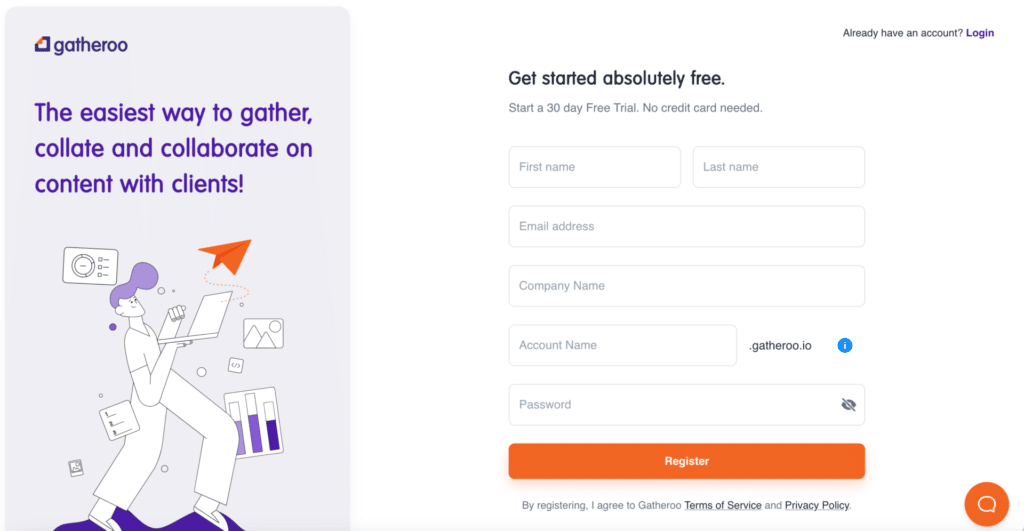
2. Set your unique Gatheroo URL
The section highlighted below in red will become the unique domain for your account. This is the URL each of your team members will use to log in, and your clients will see when they view the request you send them.
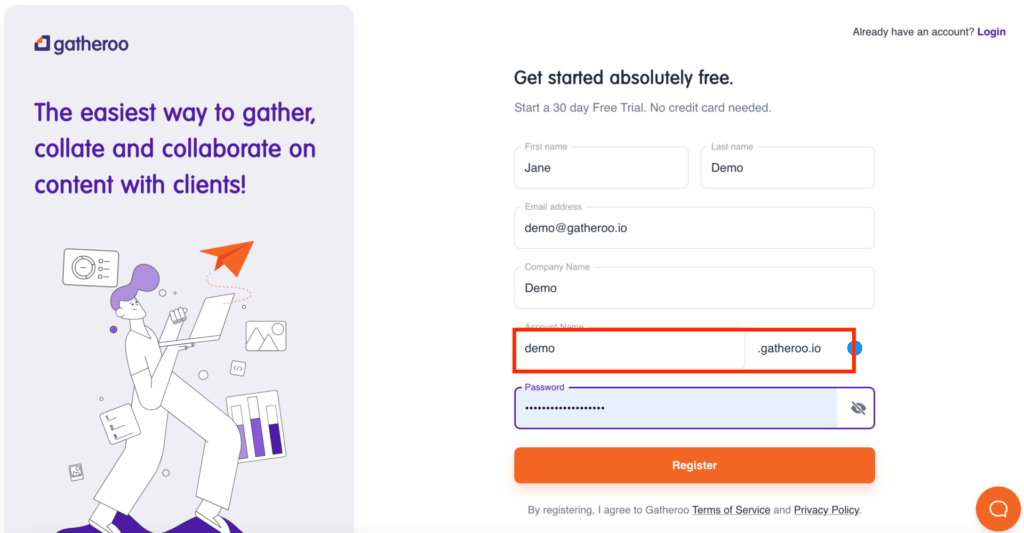
Select “Register” – your account will now be created. It can take a few seconds, and you will see the following screen:
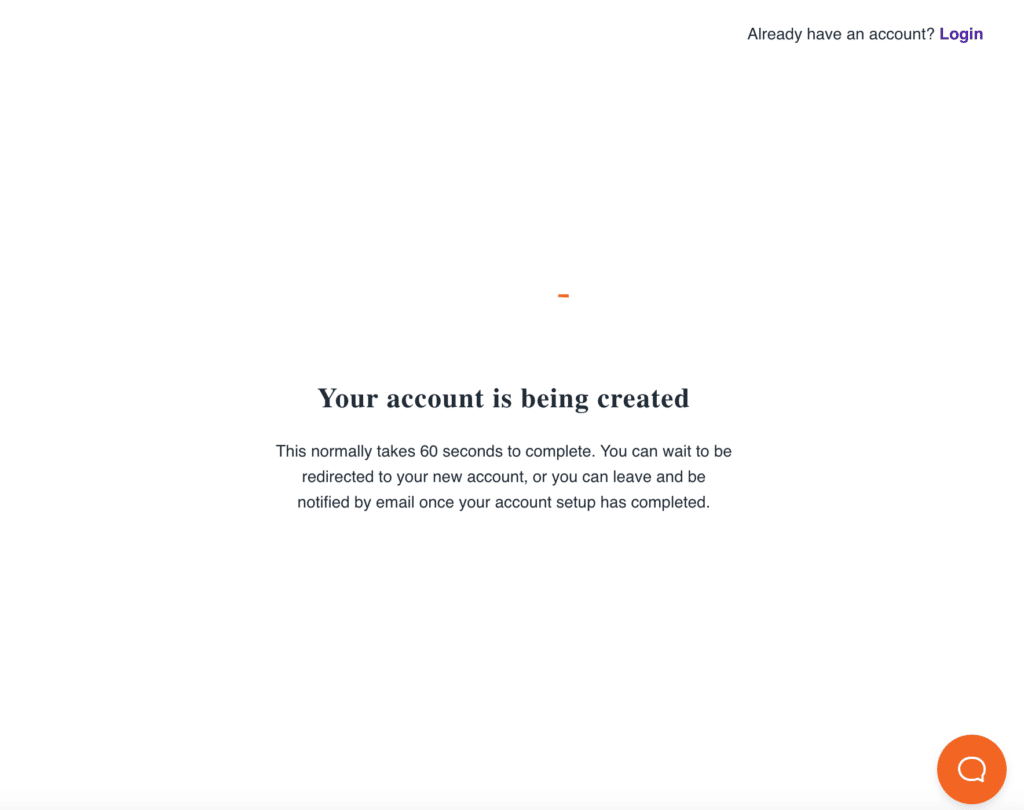
4. Your account is ready when you see this screen.
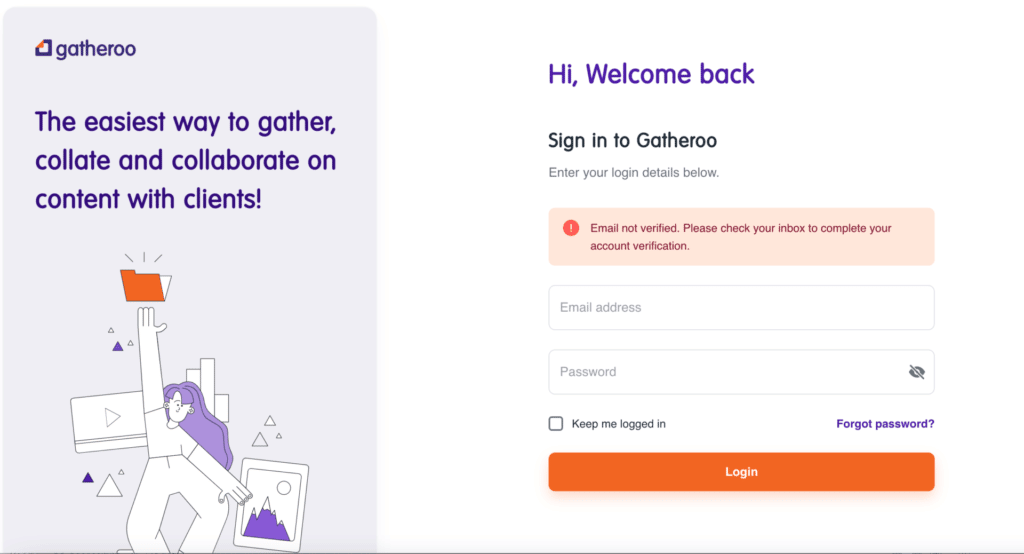
Your Gatheroo account can now be found at https://yourdomain.gatheroo.io
5. Finalist your new account set up
At this point – you will need to head over to your email, and find the email with your verification link.
Check your Junk/Spam folder if you can’t find it.
Once verified, you can log in and start using Gatheroo – WELCOME!
All set up? Personalise your account – instructions here.